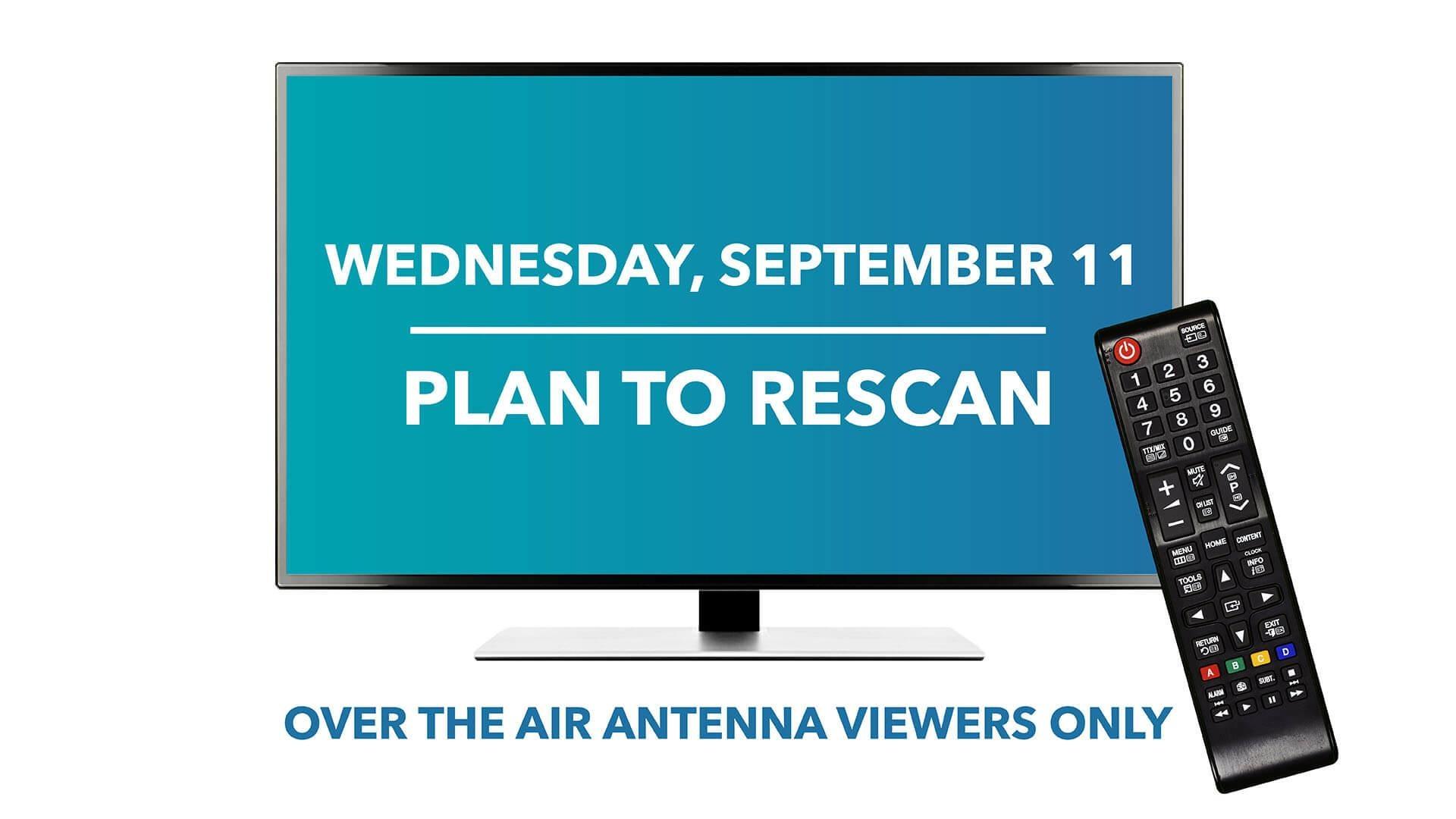Latest Updates
Update, October 7:
For UNC-TV over-the-air viewers using an antenna in the Brevard and Cherokee areas, over-the-air broadcast service is restored. You’ll need to perform a channel rescan of your television to receive UNC-TV programming with your antenna-equipped TV.
In late November and early December, changes are planned for Channel 2—WUND-TV in Edenton, Channel 19—WUNM-TV in Jacksonville and Channel 31—WUNU in Lumberton which will require a channel rescan for televisions that use antennas. Watch in the coming weeks for announcements with more details about the timing of these changes.
Over the next few months, UNC-TV also plans further changes in its over-the-air broadcast signals. These changes are planned to improve the signal quality to make it easier for over-the-air viewers using antennas to receive UNC-TV programming. However, to make these improvements, some of our stations will have to go off the air for a few hours each day for a brief period in order for these improvements to be made. We apologize in advance for any problems these outages may cause. Our goal is to provide the best-quality signal to our viewers.
Thanks for your understanding and support of UNC-TV Public Media North Carolina!
Update, September 18: The translator that brings channel 33 WUNF to the Fairview, Black Mountain and Swannanoa areas of Buncombe County is now operational. To receive the updated UNC-TV signals, please rescan your TV or converter box using the instructions below. Our engineering teams continue to work on remaining signal outages in order to restore service as quickly as possible.
Update, September 17: Our engineering teams have installed the proper equipment to comply with the FCC requirements for spectrum reallocation. However, we, and many other broadcasters, are temporarily running at lower power levels that compromise signal quality. Some viewers may experience the loss of our signal for the next several weeks, until normal power levels return. Be assured that our engineers are diligently working to restore service to affected areas as soon as possible. We understand your frustration and appreciate your patience during this challenging time. In the meantime, please know that many of your favorite shows can easily be viewed online and streamed to your TV from our video portal and UNC-TV app. While this workaround may not provide the same over-the-air experience that you've come to expect, it does allow you to control what UNC-TV and PBS shows you want to watch. Thank you again.
If you're watching any UNC-TV Public Media North Carolina channel using an antenna , there is an important day coming up that you need to know about. Wednesday, September 11, it's Rescan Day for the UNC-TV network and most other local stations. This means you'll need to grab your remote and rescan your channels to keep watching many of your favorite programs such as Antiques Roadshow, My Home, NC, NOVA, Masterpiece, North Carolina Weekend and more.
Rescan Instructions
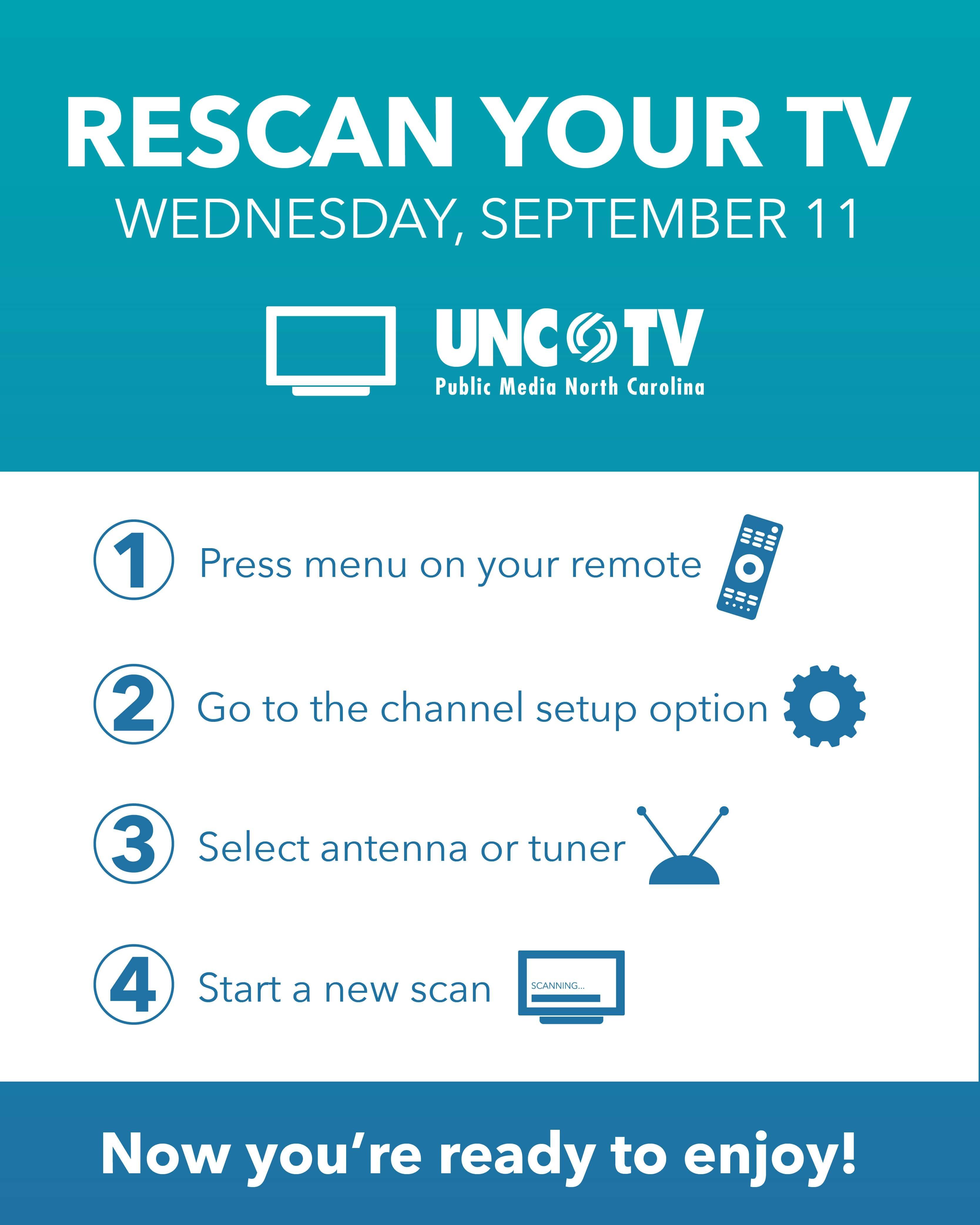
TV & Antenna Manufacturer Resources for Rescan Info
Because specific rescan procedures may vary by manufacturer, please consult the links below for the online support pages of many popular brands.
- Channel Master Antennas
- DISH Network DTVPAL
- Elemental (includes video instructions)
- Funai (includes support manuals for Sylvania, Emerson, Magnavox, Symphonic & Funai)
- Haier
- Hisense
- Hitachi
- Insignia (includes YouTube video instructions)
- Insignia NS-DXA1-APT
- JVC
- LG
- Magnavox (redirects to the Funai website)
- Panasonic
- Philips
- Polaroid
- Proscan
- Samsung
- Sanyo
- Sceptre
- Sharp
- Sony
- Symphonic (redirects to the Funai website)
- TCL
- Toshiba
- Vizio
- Westinghouse
- Zenith
Frequently Asked Questions (FAQ)
WHO?
Viewers who watch TV with an antenna, either indoor or atop your roof. If you subscribe to a cable or satellite service, you don't need to take any action.
WHAT?
The television channel rescan is the result of a national channel alignment. Because of demand for faster and higher capacity mobile broadband services, the Federal Communications Commission expanded wireless services through a nationwide spectrum auction. Several television stations participated in this auction; the UNC-TV network did not. Nevertheless, the freed up bandwidth for cellular companies required an alignment for the new channel configuration. As part of this national channel alignment, if you watch free over-the-air TV using an antenna, you'll need to need to rescan your televisions to continue receiving your favorite channels.
WHEN?
Wednesday, September 11, at 3 AM. In order to continue receiving our stations, you will need to rescan after that time.
WHERE?
Nationwide, about 1,000 stations are affected by this change, including UNC-TV and its four over-the-air channels—UNC-TV PBS & More, the North Carolina Channel, Rootle 24/7 PBS KIDS and the Explorer Channel.
WHY?
About a decade ago, television broadcasting converted from an analog to a digital transmission system. This digital transition created additional capacity using the same amount of spectrum, so local television broadcasters could now multicast additional channels. That's why UNC-TV Public Media North Carolina's over-the-air viewers have enjoyed three new digital channels in addition to our flagship UNC-TV PBS & More channel: the North Carolina Channel, the Explorer Channel and the Rootle 24/7 PBS KIDS Channel.
Beyond providing you with more channels, another benefit of the digital transition is that unused space between the channels is able to be compressed, so more broadcasting fits into fewer frequencies. This and other unused spectrum are being used by wireless carriers and for other mobile broadband uses.
With the popularity of watching video on our phones surging in recent years, demand for mobile broadband has gone up exponentially, so Congress and the FCC decided to rearrange some of the television spectrum to free up airwaves. The FCC is more efficiently allocating this spectrum for new wireless mobile broadband uses, such as the new 5G technologies that are coming.
HOW?
If you watch television over cable or satellite you don’t have to rescan; your provider will have completed the process. However, if you do receive television over-the-air with an antenna, you will need to rescan your television channels. If you haven't rescanned when the frequencies change, then your favorite channels will seem to have disappeared. You need to retrain your TV by rescanning it—and that's a simple process. In fact, when you first set up your digital TV (or analog TV converter box), it had to be scanned to get your stations. This is the same process.
Just take your remote control and press the menu or setup button. Look for an option that says "antenna" or "channel," press it and it will display "auto tune" or "auto scan." Press that and your TV will search and find all available channels. This process should take about five minutes.
It's a good idea to scan your TV occasionally, as new channels may be available since your last scan. So, if you haven't rescanned your TV in a while, you may be pleasantly surprised at the channels now available to you. If you suddenly don't see a channel where it should be, the first thing you should do is to rescan your TV.
More Information
For more information, including information about how to rescan and reasons for the change, please visit fcc.gov/TVrescan. There's even a handy interactive digital TV map there which allows you to put in your home address to pull up all the stations that should be available to you with an antenna. Additionally, the National Association of Broadcasters has created an informative website at tvanswers.org.
Still have questions? The FCC offers a dedicated TV Transition Hotline, with live help from 8 AM to 1 AM (including weekends). Call 1-888-CALLFCC (1-888-225-5322), then press 6.
Contact Us
We are always happy to hear from you and to help you enjoy our services! Our Audience Services team will be glad to assist you weekdays, from 8 AM to 5 PM, at viewer@unctv.org or 1-888-292-7070. At other times, please email us or leave a message. Your message will reach the appropriate staff member and we will respond as soon as possible. Thanks and happy rescanning!